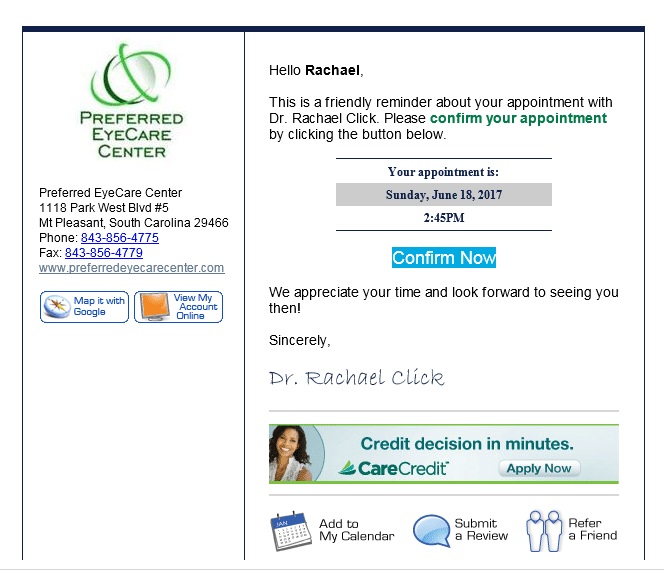
A typical recall e-mail sent by Dr. Click’s practice. Dr. Click says focusing on increasing recall, and using automated messaging, has been a key to her success.
By Rachael Click, OD
June 14, 2017
Effective patient recall is the lifeblood of any practice. In my practice, we’ve made a concerted effort over the last few years to increase recall, and ensure each patient returns for needed care. It’s the right thing to do for patients, and the right thing to do for practice profitability.
We see about a 1,800 annual exams a year with a steady increase of about 15 percent each year. I believe this is rising because we are good at pre-appointing, recall and making sure the entire family is seen, even if they do not need vision correction. We work hard at educating our patients about the importance of annual exam to their eyes and overall health and wellness.
Use Automated Recall
We use an automated recall system that sends all patients e-mail and text messages when they make their appointment. There is also an e-mail and text message setting that we customize for all of our pre-appointed patients. For all pre-appoints, we send an automated message one month prior to the appointment, two weeks prior and one week prior to their appointment.
If we have not heard from them, then the receptionist starts calling them every day one week prior to their appointment until we get a response. If we do not get a response, then two doctor days prior to that appointment we double-book that time slot. Regardless of when we hear from them, we also send a reminder the day before and day of the appointment. While this system may seem tedious for pre-appointed patients, we have an 80 percent success rate of patients keeping their appointments.
Any e-mail that is sent to confirm an appointment has a link for the confirmation. All text messages also have a response feature that patients can click on to confirm without calling us. If the patient cannot make the pre-appointment, and needs to reschedule, there is a message that asks them to call the office to handle that request.
The system my office uses costs about $390 per month. Due to our high revenue per patient ($400-$410), it only takes one patient to cover the monthly cost of the system. I have found it to be effective for managing our pre-appointments, as my schedule includes about 60 percent pre-appointments. Due to the high volume, I need to make sure those patients are aware of the appointment they scheduled one year ago.
The system also has a reactivation feature that e-mails anyone who doesn’t come in for their annual appointment. The e-mail tells these patients that we are sorry we have missed them, and to please call our office to reschedule. This message goes out 2-3 times after their missed appointment. We also can generate a reactivation list through the system based on any length of time from the last date seen. This is especially helpful as a way to help build an associate’s schedule.
In addition to the recall features, our system can also e-mail and text about eyewear arrivals, send newsletters and any other digital message.
Use “Opt-Out” System
When the practice first opened, we had patients self-address a postcard with their appointment time on it. We would mail the postcards four weeks prior to their appointment. This method had about a 50 percent success rate. As the practice grew and the world became more digital, we switched to the current automated system.
Our first automated system sent e-mails four weeks prior to their appointment, and was an opt-in system. This means that to digitally communicate with patients, they had to give us permission to do so. I do not believe our success rate increased with this system. Approximately two years ago, we changed our automated system to an opt-out system, which means that we can communicate with everyone until they tell us not to.
This helped our pre-appointment success rate marginally, but greatly helped our total office communication with patients. What improved our success rate about 25 percent was customizing the number of times we reached out to patients. While it may seem like a lot of messaging to patients, we don’t hear much negative feedback, as we stop messaging once they respond by confirming or declining. If a patient does have negative feedback, the entire team knows to reassure them that we can customize their settings, and ask what their preferred method of communication is.
We do not let patients choose how to be contacted until they request it. We automatically do everything: e-mail, text and phone calls. One of the great things about an opt-out system is we don’t get their permission, but can accommodate customization requests. The majority of our patients do not choose anything different. I have found the ones that do are retired people. I think they feel they don’t need to be contacted as much since their schedule isn’t as busy as it was when they were working.
Avoid Additional Needed Staff Time
The automated messages do not add staff time compared to the other methods we have used. What does add to staff time is the daily one week prior phone calls for all pre-appointments who haven’t responded to the automated messages. This amount of time varies based on how well the patients respond. Regardless, this is important to do because our scheduling team has daily, weekly and monthly goals of the number of exams we need to see. They also understand chair cost time and why it is so important to know if the pre-appointments are going to show up or not.
I have noticed that to do recall effectively and consistently, I have to talk about it in all of our staff meetings. I sometimes feel like I sound like a broken record to my staff, but the weekly phone calls to patients who haven’t responded to the automated messages are easily overlooked on busy days. Even on busy days, we need to make sure we are taking care of our schedule a few days in advance.
Gauge Patient Feedback to Recall System
We don’t get a lot of feedback from patients about our recall system. Most seem accustomed to automated systems. If we get a complaint about the number of messages, then we reiterate that we want to take good care of our patients, and reassure them that once they confirm their appointment, the messages stop. Both working professionals, as well as stay-at-home parents, like the same-day reminder feature.
Don’t Pre-Appoint No-Show Repeat Offenders
If a patient is a chronic no-show, then we do not reappoint them, but we still educate them about the importance of seeing them every year. We give them the option of scheduling their appointment the day they want to be seen.
Encourage On-Time Arrivals
When new patients make their appointment, we ask them to arrive 15 minutes early to fill out their paperwork if they don’t have an opportunity to do it before their arrival. We both e-mail the patient information forms, and tell them about a direct link to the forms on our web site. If a new patient doesn’t have their forms filled out ahead of time, and are not early, then we start the exam, and have them fill it out in the exam room while they wait for the doctor.
 Rachael Click, OD, is the owner of Preferred EyeCare Center in Mount Pleasant, S.C. To contact her: drclick@preferredeyecarecenter.com.
Rachael Click, OD, is the owner of Preferred EyeCare Center in Mount Pleasant, S.C. To contact her: drclick@preferredeyecarecenter.com.



























