 It seems that eventually all of us will suffer from digital eye strain if we aren’t already, findings from The Vision Council’s 2014 Digital Eye Strain Report suggest. Nearly 70 percent of American adults experience some form of digital eye strain due to prolonged use of electronic devices including desktop and laptop computers, smartphones, tablet or e-readers, television and video game consoles, according to the report. The study found that adults are most likely to experience digital eye strain in the early evening, from 6-9 pm. Despite the widespread impact of digital eye strain, most Americans still need education from their OD, as the report reveals that 63 percent of adults do not know that electronics emit high-energy visible or blue light, and 41 percent have never tried–and don’t know how–to reduce their digital eye strain.
It seems that eventually all of us will suffer from digital eye strain if we aren’t already, findings from The Vision Council’s 2014 Digital Eye Strain Report suggest. Nearly 70 percent of American adults experience some form of digital eye strain due to prolonged use of electronic devices including desktop and laptop computers, smartphones, tablet or e-readers, television and video game consoles, according to the report. The study found that adults are most likely to experience digital eye strain in the early evening, from 6-9 pm. Despite the widespread impact of digital eye strain, most Americans still need education from their OD, as the report reveals that 63 percent of adults do not know that electronics emit high-energy visible or blue light, and 41 percent have never tried–and don’t know how–to reduce their digital eye strain.
Our goal is to help more people improve their quality of life. The Vision Council’s 2014 Digital Eye Strain Report tells us there is a huge opportunity in every one of our offices. Nearly 70 percent of American adults are experiencing some form of eyestrain due to prolonged use of electronic devices. Let’s take this information and use it in the practice to help patients get the care they need. Here’s how to do this.
STEP 1: Create a poster for your office using the facts from The Vision Council’s 2014 Digital Eye Strain Report. Use your camera to take a digital picture set up to show eyestrain on an electronic device. Copy the picture to PowerPoint. Crop the picture to fill the slide. Put in text you think will trigger a patient to self-diagnose that they have a problem. Here’s an example, below, of what that poster could look like.
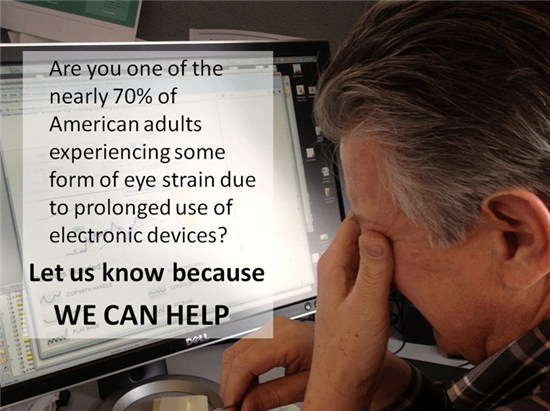 STEP 2: Create a system for handling patients who identify problems in this area. The system should include training staff to bring the message to the attention of patients, documenting the patient’s response in the record and highlighting the problem to doctors and opticians caring for the patient.
STEP 2: Create a system for handling patients who identify problems in this area. The system should include training staff to bring the message to the attention of patients, documenting the patient’s response in the record and highlighting the problem to doctors and opticians caring for the patient.
STEP 3: Since you can use this message in digital format and in an actual printed poster, you want to find the best places in the office to put this marketing message. Here are areas to consider: (1) Put this message on your screen in the reception area that is rotating through other marketing messages for your patients to view. (2) Consider using this as a screen saver. (3) Walk through your office and find the places where patients stop. Examples would be the reception desk, the reception area, pre-test, exam room and optical. Go to what you think would be the best location for the poster. Stand in this location exactly as a patient would stand. Now find a place on the wall that is directly in front of the patient for the poster.
Now that we have everything in place, run this marketing campaign in your office as a pilot program. For the next month, track the number of computer glasses you dispense to patients. Compare that number to a previous month. Did you do better?
Do we need a change to do even better? Talk with patients, staff and your lab reps who come into your office about how to improve this marketing campaign. Here are five questions to ask:
1. Should the message be different?
2. Should the poster be in a different location?
3. Should the picture in the poster be different?
4. Is the poster the best size?
5. Are we using the best scripts with patients about the poster?
If you make a change, continue tracking your numbers and comparing to past performance. Once you discover the most effective components in the most effective location, then keep that poster in that prime real estate. Keep in mind, it may need to be in more than one location in your office.
At the end of the day, what have we accomplished if there is an increase in the number of patients purchasing computer eyewear? We’ve improved the lives of more people by reducing the number of people suffering from eyestrain while using electronic devices. That’s a pretty important benefit. Simultaneously, the practice also does better. That is definitely a win-win.
Your action plan for this week is to implement the actions outlined in this article. To help you, click HERE to download the PowerPoint slide created for this article.

























