By Agnes Palys, OD,  FAAO
FAAO
Establish your expertise in guiding your patients through the new and evolving visual challenges–and corresponding visual fatigue– presented by the digital world. Your patients with tired eyes will be thrilled to hear you say, “I can help!”
Digital screens, found on computers, electronic tablets and smartphones–and even on eyeglasses themselves–increasingly serve as our portals to the world. The access to communication, information and entertainment is great, but our eyes pay a price. Some people experience eye strain after an extended use of these devices. Known as digital eye fatigue or computer vision syndrome (CVS), ODs are in the perfect position to help patients with this eye health and lifestyle enhancement issue. Here are some key facts about CVS and how you can support your patients with related products and services.
Let your patients know tiny screens are here to stay, including all the great information and entertainment opportunities they afford, and that you as their doctor are able to help them optimize this technology. As OD, you are in a wonderful position to guide patients toward a positive behavior that minimizes eye fatigue and offer patients premium products (PALs, computer eyewear and no-glare lenses) that maximize performance and comfort.
After all, why tell a patient, “you have a syndrome,” which they may think of as a disease, when you can tell them: “Your eyes feel tired now, but fortunately, I can help”?
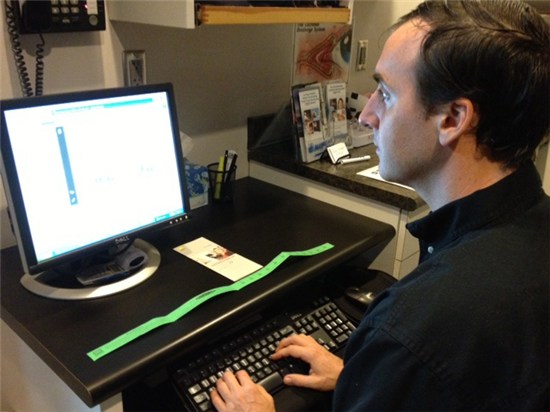
A computer and desk in the exam room allow Dr. Palys to see for herself how her patient interacts with the computer. She is then able to pinpoint the causes of the patient’s computer vision syndrome.
Diagnose CVS
CVS is a syndrome defined mostly by a myriad of symptoms a person experiences when working on a computer. These symptoms can include eye fatigue, blurred vision, headaches, difficulty focusing, dry eyes and red eyes. Some people experience several symptoms while others may have only one of these symptoms. The diagnosis of CVS is commonly defined by most doctors using these criteria. You can then let the patient know you have a tool in your hands–premium eyewear–that can enhance visual performance, ease fatigue, increase comfort and improve their life. For instance, eyeglasses with a light rose tint for those who work under fluorescent lights, along with a reflection-free treatment, can improve vision and comfort.
Ask Lifestyle Questions
Very often the patient comes in complaining of problems when working at the computer. We include questions on our history questionnaire about computer use. The questions include how many hours a person spends on the computer, the distance of their eyes from the computer screen and lighting, among other factors. I use their answers to question the patient further about their computer use. The diagnosis is based primarily on the patient’s symptoms but it can also be supported by several tests during an eye exam. Eye focusing flexibility, muscle balance tests, and uncovering any refractive error can contribute to the diagnosis.
College Students: Key CVS Patients
Patients of all ages complain about CVS, but we get more complaints among college students who are on the computer for extended hours and those of working age who use the computer for extended hours. Children and adolescents sometimes have CVS complaints but not as frequently. I am seeing more symptoms among teens due to their addiction to texting and mobile devices.
Any Instruments Needed to Diagnose and Treat CVS?
There is very little investment needed to treat and diagnose CVS.
A tape measure to check the patient’s computer working distance is one of the most valuable tools. Having a computer work station set up in the exam room is helpful. I can have the patient sit and show me exactly how they use their eyes, how they are positioned in front of their screen, the height of their chair, and other ergonomics that are important in identifying the causes of their CVS. The standard exam room equipment is used to check for refractive error, focusing issues, and other problems with the visual system. I also use the PRIO tester which simulates a computer screen and is placed on the phoropter testing rod. It gives me more precise information about how a patient focuses on the computer. I can then provide a more accurate computer prescription.
Resources for You and Your Patients
To learn about how to help patients with CVS, read up on the topic in optometric professional journals, as well as sites designed for both eye doctors and their patients. One such site is AllAboutVision.com. Click HERE to reach AllAboutVision.com’s CVS portal.
Have the CVS Conversation with Patients
Whenever a patient works more than a couple hours on the computer, I ask if they experience any problems with their eyes or vision. If they do, I will ask more questions about their working distance from the computer, the position of the screen, if they are also looking at reference material, what kind of lighting they use, and whether they have a problem with glare or other visual discomforts. Based on their answers, I will give them advice on how to make their work station more user friendly. Sometimes I can solve their problems by simply recommending a change in their working distance or adjusting the height or tilt of their screen. Taking occasional breaks can also go a long way in alleviating eye strain. ROB Editor’s note: Pass the 20-20-20 rule onto patients–Every 20 minutes, take your eyes off your computer and look at something 20 feet away for at least 20 seconds.
I explain to them how the eye’s focusing mechanism works differently when looking at a computer monitor as opposed to when we read normal print. I then explain how pixels are bright in the center and then fade as opposed to regular print which has clearly defined and sharp borders. This can confuse our focusing muscles causing them to continually focus and refocus in order to keep the screen clear. This results in eye fatigue and strain. If my testing showed that they need a special computer prescription, I will counsel them about how computer glasses will put their focus directly on the computer screen and eliminate the focusing issue that causes their eyestrain and fatigue.
Have the Conversation with Parents
With children and teens, talk to the parent about monitoring the amount of time their child spends on a computer, e-tablet and smartphone. Let the parents know that too many hours spent on these devices can contribute to the development of nearsightedness. I tell the child that they need to rest their eyes regularly and allow their eye muscles to relax. This will help their eyes feel better and may prevent their vision from getting worse.
Tie Diagnosis to Products
Once I explain the cause of their CVS symptoms, it is easy to prescribe the proper eyewear when appropriate. Accurately correcting refractive error, prescribing reflection-free lens treatments to help with glare or recommending a second pair of computer-specific eyewear is a simple matter once patients understand the cause of their problems.
Many CVS patients spend more on products than other patients. Often, they need a separate pair of computer glasses in addition to their regular glasses. For our presbiopic patients, we have many computer lenses available that include special features to maximize vision and comfort. Some even include a small distance “window” at the top that the patient can look through to see across the room. We always prescribe reflection-free lenses on our computer glasses. Certain tints can help to reduce glare from overhead lighting. For our younger computer users who need a separate computer prescription, I will often prescribe a computer clip (similar to a sunglass clip) that they can clip onto their regular glasses when they work at the computer. This eliminates the need for two separate pairs of glasses.
Treat CVS: Action Plan
Be proactive and inquire about the patient’s computer use and if they are experiencing symptoms. Use a questionnaire (social history) to gather some of this information.
Make specific recommendations based on your patient’s symptoms and your exam findings. Recommendations can range from the simple such as increasing the working distance to prescribing computer-specific lenses.
Know what products are available to prescribe to your patients with CVS. There are numerous computer lenses with different features to address various needs.
Market your expertise in computer vision syndrome. Include information on your web site, e-newsletter, office brochure and in-office signage about computer vision syndrome.
Related ROB Articles
Treat Computer Vision Syndrome with the Right Ophthalmic Lenses
Protect Patients from Eye Strain with Glare-Free Reading Eyewear
Prescribe Spectacle Lenses by Lifestyle
Agnes Palys, OD, FAAO, is the owner of Vision Source-Dr. Palys and Associates in San Antonio, Texas. To contact her: vspalys@sbcglobal.net

























