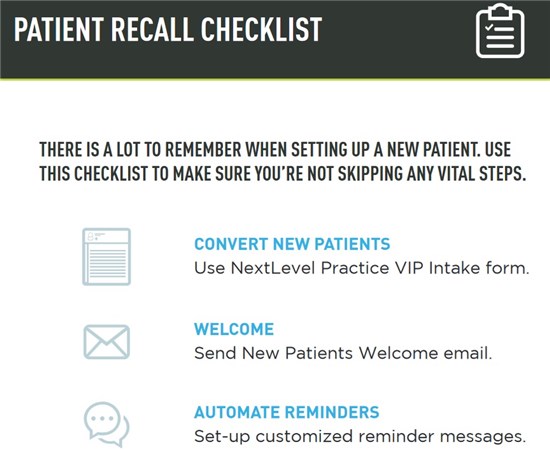By Peter J. Cass, OD
March 16, 2016
SYNOPSIS
Recall software can reduce cancellations and no-shows, which is critical to maintaining a consistent revenue flow.
ACTION POINTS
ASSESS EFFICIENCY OF CURRENT SYSTEM. How long is your staff spending on recall postcards or phone calls? What are you getting in return in cancellations and no-shows?
CALCULATE ROI. For $400 per month, an automated system can relieve the burden of staff manually recalling patients, while increasing the number of patients visiting your office.
PRE-SET PATIENTS TO RETURN ANNUALLY. Educate patients in the exam room about the importance of returning each year for their annual exam, and have staff do the same.
Using an automated recall system, operated by recall software that sends automated messages to patient computers and phones, has made a huge difference to my practice. The number of patients who make it to our office for their appointment has increased, while those who cancel at the last minute, or simply fail to show up, have decreased.
Automated Recall: Before & After
I went back and checked our no-show rate from 12 random days in 2010 (the year before we got Solutionreach), and the average rate was 26 percent. I then compared that to 12 random days in in 2015 (when we had Solutionreach and saw more patients), and the average no-show rate was 10 percent. —Peter J. Cass, OD
How Is Your Current System Working for You?
We currently use Solutionreach, but previously we used postcards sent via postal mail. As the practice grew, the staff was spending more and more time creating these postcards, and we realized that we were basically devoting the equivalent of a part-time position to the tasks of recall and reminders. I knew there had to be a more efficient way to utilize technology.
We were not able to automatically track our no-show rate before implementing Solutionreach, but we saw a dramatic decrease in the number of no-shows, and we did not have to deal with postcards that were returned because of a bad address. With this kind of automated system, it is much easier to track no-show rates.
We moved at the same time we switched to Solutionreach, and felt that we needed the additional marketing edge it would give us. It made a huge difference, as we saw our practice grow by 35 percent within the first year, in both exams and revenues.
A Solutionreach checklist of tasks to be done when acquiring a new patient. Dr. Cass says use of this technology enables him to do all these things, and for less expense and time than was required recalling patients by phone and postal mail.
Calculate ROI
The service runs about $400 per month, but the savings on postcards and postage more than justifies the cost. Postage is 49 cents for letters and 35 cents for postcards. You could send out 2,000 letters for $980, or postcards for $700, in addition to the cost of postcards and staff time.
When we consider the increase in staff productivity, the increase in recall scheduling, the decreased waste of staff time, and the decreased no-show rate, the cost of the automated recall more than pays for itself.
According to the Management & Business Academy, the cost of one empty chair is $306. If automated recall saves you 16 appointments/year, it pays for itself.
How Does the Technology Work?
The technology is a Software As a Service (SAS) which runs on the server at our office. It connects to the database in our EHR and looks for patients who have not had an appointment in a specified time frame (one year for our office) or upcoming patient appointments in a specified time frame (one week and one day for our office).
The software sends reminders to patients who are due for an appointment, to contact us to schedule an appointment, and to those who have upcoming appointments to confirm that they will make their appointment.
The best part is that the staff doesn’t have to do anything. This really freed up time for the staff, and we have redirected that time for tasks that improve patient service.
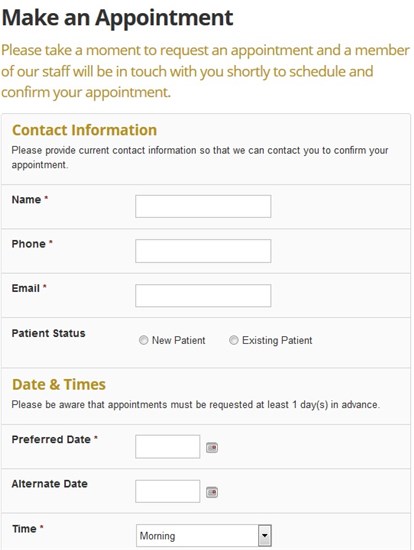
The page on Dr. Cass’s web site that easily allows patients to make an appointment online. Dr. Cass says that, along with his automated recall that reminds patients by phone and e-mail of their appointments, patients are given an easy way to both make–and remember–their appointments.
How Do Patients Interact with the Technology?
For patients, the technology is very intuitive. If they need to schedule an appointment, the software will continue to remind them (by text) to contact us and schedule an appointment. Once they do, it will quit contacting them.
The number of reminders can be set depending on the office preference (we set it at three times). If patients have an upcoming appointment, it will text them a reminder (the lead time for the reminder can be set based on practice preference).
Patients can simply reply to the text with a “yes” or “no” to confirm or cancel their appointment.
I initially thought that patients might be frustrated by receiving a text. But in five years, we have only had a handful of patients ask us to remove them from the service, and only one or two who got upset about receiving a text. The service can also automatically call any patients who do not respond to a text.
Patients are able to opt out at any time, but we have a very small number who do so because text messaging is the way that virtually everyone communicates.
Couple Automated Recall with Patient Education
We always discuss the importance of follow-up care and annual wellness care at the end of the examination before handing the patient off to an assistant, contact lens technician or optician. So, when patients receive the automated recall message, or the alert that is time to schedule their next annual comprehensive examination, they have been primed by us to respond.
My assistant hears me recommend recall for every patient, because I page her at the end of every exam so that she can join me in the exam room for the hand-off. I also note the recall schedule on our “routing slip” at the end of each exam (just a simple one-page form similar to a work order, with room for notes, which is shredded at the end of each visit).
Use the Technology for Marketing, Too
The software also texts patients with a happy birthday message on their birthday, and we have received a lot of positive feedback about that. Another feature that has been a real practice builder for us are automated surveys. The software automatically sends these out after every appointment, and we use the feedback to help improve our patient service and to build a great online reputation (Google us and see!).
Related ROB Articles
Reach out & Serve Hispanic Patients
Cultivating Patient Loyalty: Five Steps to Success
Seize Marketing Opportunities with Secondary Holidays
Peter J. Cass, OD, is the owner of Beaumont Family Eye Care in Beaumont, Texas. To contact: pcassod@gmail.com