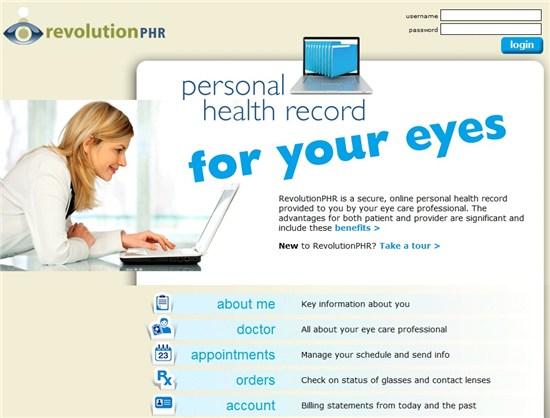By Scott A. Jens, OD, FAAO

SYNOPSIS
Meaningful Use Stage 2 requires that patients use the secure patient portal that you provide. Here are strategies to meet usage goals (and avoid penalties) while increasing patient involvement in treatment plans.
ACTION POINTS
PROMOTE PORTAL. Send e-blasts to patient base, and also advertise portal on your practice web site and other online pages, along with in-office signage to meet Meaningful Use requirements.
DISCUSS PORTAL. Talk about the portal with patients and even show them how to log on so they are able to use it on their own. Have your staff do the same.
RESPOND PROMPTLY. The portal enables patients to send secure messages to the practice. Respond promptly to promote dialogs.
Meaningful Use Stage 2 of the federal electronic health records incentive program requires that EHR systems have a functioning patient portal that patients are proven to use for messaging with the office and accessing their health information. Here are tips on educating patients that you have such a portal and then encouraging them to log into the system and start using it. To show compliance with Meaningful Use Stage 2, you have to show that at least 5 percent of your patient base has used your secure portal.
Three Stages of Meaningful Use: Goals
Stage 1: Put in place the hardware/software for Accountable Care Act (ACA).
Stage 2: Establish secure communications with other doctors and patients.
Stage 3: Improve quality patient care with greater connectivity between healthcare providers and between patients and doctors.
Promote Use of Portal in Various Ways
A practice should be informing patients about the availability of a secure online portal by designating an informational page on their practice web site where they put the concept of value to the patient front-and-center (online, real-time access to parts of the medical record, online scheduling, etc., in an FAQ sort of layout.)
They should announce their use of a portal by many means–e-blasts and within their social media presence, with links to their web site’s content. It is critical that the practice establish a protocol for its employees to assign portal login credentials to patients prior to their visits–so patients can go to the portal and make necessary data entries from their own device prior to arriving at the doctor’s office.
Include Signage About Portal In Office
Assuming that some patients are not going to consume pre-visit messages about the practice’s use of a secure patient portal, discreet signage can be an appropriate way of taking away the surprise that arises when a patient gets a verbal introduction to the portal upon arrival. Patients need to be treated fairly if they have not been aware prior to their arrival, not put in a defensive position because they didn’t pay attention to e-mails and other communications. We use iPads at the front desk to tell patients that they have an opportunity to be introduced to the new technology right then and there. Of course, this concierge-level service requires a pre-determined plan for front desk coverage when additional patients or incoming phone calls stack up. If the practice commits to getting patients familiar with immediate and direct help, patients are more likely to accept the technology.
Have Support Staff Discuss Portal With Patients
Every employee should be committed to conversing with patients about the portal. Some practices have employees wear buttons that say “Ask me about your personal health record” or make a commitment to asking patients about their awareness of the portal at key points of the visit (e.g. pre-test, optical).
If the portal has diverse features, every member of the practice will benefit from patient traffic there. RevolutionPHR, the online personal health record for RevolutionEHR users, provides access to records but also online scheduling, patient messaging, account balances and printing of receipts and invoices, and tracking of optical and contact lens orders.
As always, the doctor must speak to the value of the portal in the exam room to give the patient a picture-perfect view of the importance the practice is placing on getting the patient to access the portal.
Don’t shy away from discussing the portal with older patients. There is a proliferation of seniors on Facebook, for example, so it is proven that software can be reasonably utilized by older adults if it is intuitive enough. We describe the portal to all patients, and focus the value propositions to our older adult patients to a limited set of features that they will use it for. These include appointment-related activities (pre-visit questionnaires, scheduling/rescheduling) and messaging with the doctor. All patients will benefit from reprints from the web site that speak to the FAQs about the portal, and it makes sense to help seniors better value the portal by giving them how-to handouts. But as noted earlier, they also benefit from in-office demonstrations that show them how to login and navigate.
Some practices that use RevolutionEHR have told us about special incentive programs they offer to staff to achieve certain numbers for patient login. Cooperative commitment to patient engagement not only allows the provider to meet Meaningful Use requirements, but assures that office workflow will benefit when patients return for visits in the future. Express these values to the clinic team during staff meetings to get buy-in.
Provide Secure Messaging On Portal–And Answer in Timely Manner
The use of secure messaging provides a practice with a HIPAA-compliant method of tight patient engagement. This is the expressed desire of Stage 2 of the Meaningful Use program, which requires 5 percent of patients seen to send the provider a secure message. The patient-to-provider message can be an original patient-generated inquiry or comment, or it can be a reply to a message previously sent by the provider.
Once a practice has committed to use of the messaging system, it is critical that the provider stays abreast of the messages that arrive in the inbox. Most practices and portals provide patients with the pre-stated notion that messages are not for emergency medical issues, and that replies will occur in 24-48 hours and that messages will not be addressed when the clinic is not open for business. RevolutionEHR displays RevolutionPHR (Personal Health Record)-sent messages, which can be accessed by a doctor on any computer or tablet, and now can also access and read messages via the smartphone-optimized app called myRev.
Related ROB Articles
The ROB Electronic Health Records Resource
EHR: Your Patient Education Tool
EHR: Essential Chronic Condition Management Tool
Related ROB Video
Meaningful Use: Implement Stages 1-3
Scott A. Jens, OD, FAAO, is co-owner of Isthmus Eye Care, with offices in Middleton and Madison, Wis. In addition, Dr. Jens is the CEO of RevolutionEHR, a provider of online-based electronic health records. He can be reached at: sjens@revolutionehr.com.